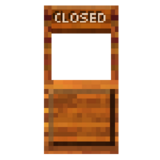Shop
- "Sell items in multiplayer."
| Shop | |
|---|---|
|
| |
| Category | Block |
| Use | Selling |
| Tool | |
| Stackable | Yes (99) |
A shop is an item that must be crafted. Shops allow items to be sold in exchange for currency.
Appearance
Shops are two blocks tall, although they can still be placed in a one-block tall location. When the shop is closed, the bottom block displays nothing, and the top block displays "CLOSED". When the shop is open, the bottom block displays the icon of the item being sold and the wear of the item, if applicable. The top block will display the price of the item.
Where Found
A shop must be created in a level 2 workbench. It takes one wood and one gold coin to make a shop. Prior to version 1.4, it was instead crafted at the woodwork bench.
|
|
Uses

Once placed, a shop can be used to sell items (one type per shop) in multiplayer. Possible sale prices range from 1 copper coin to 1000 gold coins (100000 copper coins). As sale price is controlled by a slider similarly to the number of items to craft slider, prices can be chosen from 45 preselected options.
Once filled and set, a shop displays an icon of the item for sale on its lower half and the per-item price across the top. Coin type is displayed at the end of the price.
In single player, a shop can still be placed and stocked, serving as a single-slot shelf. If the world is hosted over Game Center or local network, others will be able to buy the stocked items.
Gallery
-
A shop selling apples for 1,000 gold coins each.