Pause Menu: Difference between revisions
From The Blockheads Wiki
>Abcboy mNo edit summary |
>McClaw No edit summary |
||
| Line 19: | Line 19: | ||
** [[Music]] (Allows volume adjustment) | ** [[Music]] (Allows volume adjustment) | ||
** Sound (Allows volume adjustment) | ** Sound (Allows volume adjustment) | ||
** World Options... ( | ** World Options... | ||
*** View/Edit Welcome Message (View can be used by all players; edit only for admins) | *** (General options for custom worlds) | ||
*** PVP (Allows it to be turned on/off; admins only) | **** Health (one hit kill, hard, normal, easy, infinite health) | ||
*** Add Credit (Allows time crystals to be added to a cloud server's fund) | **** Hunger (hungrier, normal, fuller, always full) | ||
*** Privacy (Public/Search/Private; owners only) | **** Happiness (sadder, normal, happier, always happy) | ||
*** Password (Allows password to be set; owners only) | **** Clothing Decay (no decay, slower, normal, faster) | ||
*** Owner Portal... (Goes to the owner portal, owners only) | **** Tool Decay (no decay, slower, normal, faster) | ||
**** Death (no death, no RIP, normal, no regeneration, die on exit) | |||
**** Max Blockheads (1-5) | |||
**** Spawn Times (slots 1-7; default, empty, custom count 1-99 and item similar to a trade portal) | |||
**** NPC/Mob Difficulty (hard, normal, easy, passive) | |||
**** Trade Portals (normal, disabled, buy only, everything free) | |||
**** Day/Night Cycle (slower, normal, faster) | |||
**** Sun Color (adjust Red, Green and Blue values from 0.0 to 2.0, normal is 1.0 for each) | |||
**** World Modification (enabled, admin only, disabled) | |||
*** (Server options) | |||
**** View/Edit Welcome Message (View can be used by all players; edit only for admins) | |||
**** PVP (Allows it to be turned on/off; admins only) | |||
**** Add Credit (Allows time crystals to be added to a cloud server's fund) | |||
**** Privacy (Public/Search/Private; owners only) | |||
**** Password (Allows password to be set; owners only) | |||
**** Owner Portal... (Goes to the owner portal, owners only) | |||
* Resume (Unpauses the game) | * Resume (Unpauses the game) | ||
[[Category:Guide]] | [[Category:Guide]] | ||
Revision as of 16:16, 8 December 2015
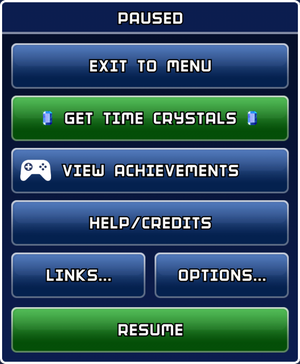
The Pause Menu is a part of the User Interface.
It offers several options:
- Exit to Menu (Exits to the world menu)
- Get Time Crystals (Opens the time crystal purchase menu)
- View Achievements (Opens the Game Center/Google Play achievements window)
- Help/Credits (Opens the combined help and credits window)
- Links (Has links to various The Blockheads-related places)
- The Blockheads App
- Invite To World... (Only on servers)
- World Owner Portal... (Only for owners of a server on a server they own)
- Blockheads Forums
- Options
- Restore Double-Time
- HD Textures (Allows it to be turned on/off)
- Music (Allows volume adjustment)
- Sound (Allows volume adjustment)
- World Options...
- (General options for custom worlds)
- Health (one hit kill, hard, normal, easy, infinite health)
- Hunger (hungrier, normal, fuller, always full)
- Happiness (sadder, normal, happier, always happy)
- Clothing Decay (no decay, slower, normal, faster)
- Tool Decay (no decay, slower, normal, faster)
- Death (no death, no RIP, normal, no regeneration, die on exit)
- Max Blockheads (1-5)
- Spawn Times (slots 1-7; default, empty, custom count 1-99 and item similar to a trade portal)
- NPC/Mob Difficulty (hard, normal, easy, passive)
- Trade Portals (normal, disabled, buy only, everything free)
- Day/Night Cycle (slower, normal, faster)
- Sun Color (adjust Red, Green and Blue values from 0.0 to 2.0, normal is 1.0 for each)
- World Modification (enabled, admin only, disabled)
- (Server options)
- View/Edit Welcome Message (View can be used by all players; edit only for admins)
- PVP (Allows it to be turned on/off; admins only)
- Add Credit (Allows time crystals to be added to a cloud server's fund)
- Privacy (Public/Search/Private; owners only)
- Password (Allows password to be set; owners only)
- Owner Portal... (Goes to the owner portal, owners only)
- (General options for custom worlds)
- Resume (Unpauses the game)
