Pause Menu: Difference between revisions
From The Blockheads Wiki
>Abcboy mNo edit summary |
>Abcboy mNo edit summary |
||
| Line 15: | Line 15: | ||
* Options | * Options | ||
** Restore [[Double-Time]] | ** Restore [[Double-Time]] | ||
** [[HD Textures]] (Allows it to be turned on/off) | ** [[HD Texture Pack|HD Textures]] (Allows it to be turned on/off) | ||
** Music (Allows volume adjustment) | ** Music (Allows volume adjustment) | ||
** Sound (Allows volume adjustment) | ** Sound (Allows volume adjustment) | ||
Revision as of 00:24, 23 July 2014
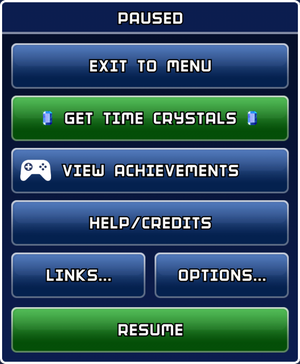
The Pause Menu is a part of the User Interface.
It offers several options:
- Exit to Menu (Exits to the world menu)
- Get Time Crystals (Opens the time crystal purchase menu)
- View Achievements (Opens the Game Center/Google Play achievements window)
- Help/Credits (Opens the combined help and credits window)
- Links (Has links to various The Blockheads-related places)
- The Blockheads App
- Invite To World...
- Blockheads on Twitter
- Blockheads on Facebook
- Blockheads Forums
- Options
- Restore Double-Time
- HD Textures (Allows it to be turned on/off)
- Music (Allows volume adjustment)
- Sound (Allows volume adjustment)
- World Options... (Only on servers)
- View/Edit Welcome Message (View can be used by all players; edit only for admins)
- PVP (Allows it to be turned on/off; admins only)
- Add Credit (Allows time crystals to be added to a cloud server's fund)
- Privacy (Public/Search/Private; owners only)
- Password (Allows password to be set; owners only)
- Resume (Unpauses the game)
