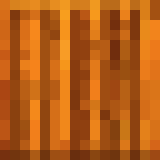Compost Bin: Difference between revisions
>Thantos 13 mNo edit summary |
>McClaw (Updated for version 1.7) |
||
| (3 intermediate revisions by 3 users not shown) | |||
| Line 1: | Line 1: | ||
{{Item Infobox | {{Item Infobox | ||
|Name=Compost Bin | |Name=Compost Bin | ||
| Line 5: | Line 4: | ||
|Category=Crafting Surface | |Category=Crafting Surface | ||
|Use=Crafting | |Use=Crafting | ||
|Stackable=Yes (99) | |Stackable=Yes (99) | ||
}} | }} | ||
:''"Make compost."'' | :''"Make compost."'' | ||
The '''compost bin''' is a [[Crafting Surface|crafting surface]] that allows players to create [[compost]]. It was introduced in [[Game updates/20141119|version 1.6]]. | |||
The '''compost bin''' is a [[Crafting Surface|crafting surface]] that allows players to create [[compost]]. It was introduced in [[Game updates/20141119|version 1.6]]. | |||
==Appearance== | ==Appearance== | ||
| Line 51: | Line 47: | ||
{{Bench|entry|Compost|Plants & trees grow better.|5|Cherry|Time2=4}} | {{Bench|entry|Compost|Plants & trees grow better.|5|Cherry|Time2=4}} | ||
{{Bench|entry|Compost|Plants & trees grow better.|5|Chilli|Time2=4}} | {{Bench|entry|Compost|Plants & trees grow better.|5|Chilli|Time2=4}} | ||
{{Bench|entry|Compost|Plants & trees grow better.|5|Tomato|Time2=4}} | |||
{{Bench|entry|Compost|Plants & trees grow better.|5|Wheat|Time2=4}} | |||
{{Bench|entry|Compost|Plants & trees grow better.|5|Kelp|Time2=4}} | {{Bench|entry|Compost|Plants & trees grow better.|5|Kelp|Time2=4}} | ||
{{Bench|entry|Compost|Plants & trees grow better.|5|Vine|Time2=4}} | {{Bench|entry|Compost|Plants & trees grow better.|5|Vine|Time2=4}} | ||
| Line 67: | Line 65: | ||
Remove causes the selected blockhead to move to the compost bin and place it in his/her [[inventory]]. | Remove causes the selected blockhead to move to the compost bin and place it in his/her [[inventory]]. | ||
Compost Bin opens the crafting menu, showing a left-right scrollable list of icons. See [[Crafting]] for details about how to use the menu. Tapping the "Craft" button (if visible) will add the task to the | Compost Bin opens the crafting menu, showing a left-right scrollable list of icons. See [[Crafting]] for details about how to use the menu. Tapping the "Craft" button (if visible) will add the selected task to the active blockhead's queue. | ||
Tapping outside of the menu will close the menu with no action taken. | Tapping outside of the menu will close the menu with no action taken. | ||
==Notes== | |||
[[Tomato]]es and [[wheat]] were added in [[Game updates/20180314|version 1.7]]. | |||
==Trivia== | |||
Although a [[blockhead]] has to be actively working at a compost bin to craft [[compost]], in real life, {{wp|Compost|compost}} is made by putting in organic materials and waiting for it to decompose. | |||
[[Category:Item]] | [[Category:Item]] | ||
[[Category:Block]] | [[Category:Block]] | ||
[[Category:Crafting Surface]] | [[Category:Crafting Surface]] | ||
Latest revision as of 15:28, 5 August 2018
- "Make compost."
The compost bin is a crafting surface that allows players to create compost. It was introduced in version 1.6.
Appearance
A compost bin is a brown block with vertical stripes resembling wood grain. The top of the block is dark, suggesting a compost block or a hollow interior. Like most crafting surfaces, it is slightly smaller than a solid block.
Where Found
A compost bin is crafted at a level 2 workbench with one wood, one dirt, and five worms.
|
|
Products
The following items can be created using a compost bin:
| Icon | Name | Slogan | Item 1 | Item 2 | Item 3 | Item 4 | Item 5 | Rush Cost | Double-Time |
|---|---|---|---|---|---|---|---|---|---|
| Compost | Plants & trees grow better. | 5 x |
8 TC | 4 | |||||
| Compost | Plants & trees grow better. | 5 x |
8 TC | 4 | |||||
| Compost | Plants & trees grow better. | 5 x |
8 TC | 4 | |||||
| Compost | Plants & trees grow better. | 5 x |
8 TC | 4 | |||||
| Compost | Plants & trees grow better. | 5 x |
8 TC | 4 | |||||
| Compost | Plants & trees grow better. | 5 x |
8 TC | 4 | |||||
| Compost | Plants & trees grow better. | 5 x |
8 TC | 4 | |||||
| Compost | Plants & trees grow better. | 5 x |
8 TC | 4 | |||||
| Compost | Plants & trees grow better. | 5 x |
8 TC | 4 | |||||
| Compost | Plants & trees grow better. | 5 x |
8 TC | 4 | |||||
| Compost | Plants & trees grow better. | 5 x |
8 TC | 4 | |||||
| Compost | Plants & trees grow better. | 5 x |
8 TC | 4 | |||||
| Compost | Plants & trees grow better. | 5 x |
8 TC | 4 | |||||
| Compost | Plants & trees grow better. | 5 x |
8 TC | 4 | |||||
| Compost | Plants & trees grow better. | 5 x |
8 TC | 4 | |||||
| Compost | Plants & trees grow better. | 5 x |
8 TC | 4 | |||||
| Compost | Plants & trees grow better. | 5 x |
8 TC | 4 | |||||
| Compost | Plants & trees grow better. | 5 x |
8 TC | 4 | |||||
| Compost | Plants & trees grow better. | 5 x |
8 TC | 4 | |||||
| Compost | Plants & trees grow better. | 5 x |
8 TC | 4 | |||||
| Compost | Plants & trees grow better. | 5 x |
8 TC | 4 | |||||
| Compost | Plants & trees grow better. | 5 x |
8 TC | 4 | |||||
| Compost | Plants & trees grow better. | 5 x |
8 TC | 4 | |||||
| Compost | Plants & trees grow better. | 5 x |
8 TC | 4 |
Using
Like other crafting surfaces, a compost bin must be placed on top of, next to, or below a solid block, on backwall, on top of, next to, or below another bench or chest, before it can be used.
Tapping on a compost bin gives two options: Remove and Compost Bin.
Remove causes the selected blockhead to move to the compost bin and place it in his/her inventory.
Compost Bin opens the crafting menu, showing a left-right scrollable list of icons. See Crafting for details about how to use the menu. Tapping the "Craft" button (if visible) will add the selected task to the active blockhead's queue.
Tapping outside of the menu will close the menu with no action taken.
Notes
Tomatoes and wheat were added in version 1.7.
Trivia
Although a blockhead has to be actively working at a compost bin to craft compost, in real life, compost is made by putting in organic materials and waiting for it to decompose.