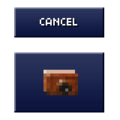Camera
| Camera | |
|---|---|
|
| |
| Category | Tool |
| Use | Photography |
| Tool | |
| Stackable | Yes (99) |
A Camera is a special tool for taking pictures of a world.
Appearance
In a Blockhead's inventory, a camera is a brown, box-like oblong with a dark cylinder at the center representing a lens.
Creating
A Blockhead can create a camera at a craft bench using one (1) wood and one (1) glass.
Using
To take a picture, a Blockhead must have a camera in its inventory. Selecting the camera will cause a "Take Picture" button appear over the blockhead. Tapping that button will put the game into picture-taking mode.
In picture-taking mode, most user interface features disappear, leaving the world display, a pair of buttons, and some text across the top describing how to set up the picture. The view can be scrolled around and/or zoomed in and out until the desired picture is set up. Tapping the larger "camera" button saves a picture of the current display (without the buttons or text) to the device's photo storage. Tapping the smaller "Cancel" button takes the game out of picture-taking mode.
One feature of picture-taking mode is that time "stops." Animals don't move and the sky doesn't progress.
Pictures taken with a camera instead of a screen capture do not display any user interface buttons, icons, menus, or windows. They can also be adjusted to a wider range of zoom levels, not just the three standard display levels.
Cameras do not wear out.
Gallery
-
Buttons for "picture mode"
-
Instruction text