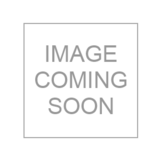Sign: Difference between revisions
>Abcboy mNo edit summary |
>Abcboy No edit summary |
||
| Line 13: | Line 13: | ||
==Appearance== | ==Appearance== | ||
A sign is a rectangle with a brown, wood-like texture. It | A sign is a rectangle with a brown, wood-like texture. It is about two blocks wide and one block tall. Most of the time when placed, it is centered on one block, overlapping the adjacent block spaces. | ||
When in place, signs appear in the foreground. [[Blockhead]]s pass behind them. | When in place, signs appear in the foreground. [[Blockhead]]s pass behind them. | ||
Revision as of 14:42, 14 July 2013
| Sign | |
|---|---|
|
| |
| Category | Resource |
| Use | Decoration |
| Tool | |
| Stackable | Yes (99) |
- "Home sweet home."
A Sign is an item that must be crafted.
Appearance
A sign is a rectangle with a brown, wood-like texture. It is about two blocks wide and one block tall. Most of the time when placed, it is centered on one block, overlapping the adjacent block spaces.
When in place, signs appear in the foreground. Blockheads pass behind them.
Where Found
A sign must be created in a woodwork bench. It takes one (1) wood to make a sign.
Using
The primary use of a sign is to display text in a world. The displayed text is centered on the sign in up to three lines, any or all of which may be blank.
Placing a sign will earn a player the "Home Sweet Home" achievement.
Each sign can have its own individual text, which is retained if the sign is moved (just as a chest or shelf's contents travel with their container). Signs are created blank, and when first placed the user is prompted to type in the desired text. Selecting a placed sign prompts for its removal or editing of its text.
Because they appear in the foreground, it should be possible to use signs as a type of "privacy wall" that Blockheads can stand behind and not be easily found.
When introduced in version 1.3, trying to save text for a sign might abort the app. This was corrected in version 1.3.1.