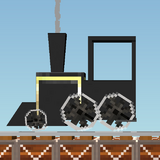Steam Locomotive: Difference between revisions
>McClaw m (→Where Found) |
>Abcboy m (fixing for new version of Template:Craft) |
||
| Line 14: | Line 14: | ||
==Appearance== | ==Appearance== | ||
A steam locomotive has the general look of an old-fashioned train engine with two pairs of driver wheels and one pair of smaller wheels in front. A passenger/operator cab is in back where a [[ | A steam locomotive has the general look of an old-fashioned train engine with two pairs of driver wheels and one pair of smaller wheels in front. A passenger/operator cab is in back where a [[blockhead]] can stand. A smoke stack rises near the front, is slightly wider at the top than the bottom, and puts out slowly dissipating smoke when the locomotive is operating. A wedge at the front end imitates the well-known appearance of a cow catcher. | ||
A locomotive will swap its left-right orientation based on the direction it is moving. | A locomotive will swap its left-right orientation based on the direction it is moving. | ||
| Line 36: | Line 36: | ||
==Use== | ==Use== | ||
Before a steam locomotive can be used, it must be placed on a suitable section of rail. A | Before a steam locomotive can be used, it must be placed on a suitable section of rail. A blockhead can then be used to select the locomotive, causing a menu box to appear with three choices: Remove, left, and right. Selecting 'Remove' will cause the Blockhead to take the train into its [[inventory]]. The other two choices will cause the Blockhead to board the locomotive and start riding it in that direction. | ||
The directional buttons have text arrows (e.g. --> for right) and descriptions. The description will either be the next [[Train Station|train station]] along the rails in that direction or the word "Ride" with a direction. Which appears seems to depend on how many stations there are in that direction as well as if the station has been renamed. A single, uniquely-named station is more likely to appear on the direction button than the default "Train Station" or multiple stations. If a button with a station name is selected, the locomotive will automatically stop at that station. | The directional buttons have text arrows (e.g. --> for right) and descriptions. The description will either be the next [[Train Station|train station]] along the rails in that direction or the word "Ride" with a direction. Which appears seems to depend on how many stations there are in that direction as well as if the station has been renamed. A single, uniquely-named station is more likely to appear on the direction button than the default "Train Station" or multiple stations. If a button with a station name is selected, the locomotive will automatically stop at that station. | ||
| Line 44: | Line 44: | ||
On flat ground and downhill, rail handcars are faster than steam locomotives, but on uphill rides, steam locomotives are faster. | On flat ground and downhill, rail handcars are faster than steam locomotives, but on uphill rides, steam locomotives are faster. | ||
To make a | To make a blockhead leave a locomotive, select the operating Blockhead and tap outside of the locomotive. The Blockhead will exit (hanging from an overhead [[Blocks|block]] if it's close enough) and the locomotive will stop. | ||
Steam locomotives can have [[Freight Car|freight cars]] and [[Passenger Car|passenger cars]] attached to them, as well as other steam locomotives, by placing them within a couple of blocks on the same rails. | Steam locomotives can have [[Freight Car|freight cars]] and [[Passenger Car|passenger cars]] attached to them, as well as other steam locomotives, by placing them within a couple of blocks on the same rails. | ||
A steam locomotive will continue moving (and consuming fuel) even if a | A steam locomotive will continue moving (and consuming fuel) even if a blockhead not riding it or a pulled car is selected. | ||
==Fuel== | ==Fuel== | ||
Revision as of 12:17, 9 August 2014
| Steam Locomotive | |
|---|---|
|
| |
| Category | Tool |
| Use | Travel |
| Tool | |
| Stackable | Yes (99) |
- "For long journeys."
Steam Locomotives are a mode or transportation that require rails to run on. It was introduced in version 1.4.
Appearance
A steam locomotive has the general look of an old-fashioned train engine with two pairs of driver wheels and one pair of smaller wheels in front. A passenger/operator cab is in back where a blockhead can stand. A smoke stack rises near the front, is slightly wider at the top than the bottom, and puts out slowly dissipating smoke when the locomotive is operating. A wedge at the front end imitates the well-known appearance of a cow catcher.
A locomotive will swap its left-right orientation based on the direction it is moving.
Where Found
Steam locomotives must be made on a train yard.
|
|
Use
Before a steam locomotive can be used, it must be placed on a suitable section of rail. A blockhead can then be used to select the locomotive, causing a menu box to appear with three choices: Remove, left, and right. Selecting 'Remove' will cause the Blockhead to take the train into its inventory. The other two choices will cause the Blockhead to board the locomotive and start riding it in that direction.
The directional buttons have text arrows (e.g. --> for right) and descriptions. The description will either be the next train station along the rails in that direction or the word "Ride" with a direction. Which appears seems to depend on how many stations there are in that direction as well as if the station has been renamed. A single, uniquely-named station is more likely to appear on the direction button than the default "Train Station" or multiple stations. If a button with a station name is selected, the locomotive will automatically stop at that station.
Unlike rail handcars, steam locomotives do not leave the track and will stop before a gap. If they are forced to continue going, they will go into the gap and turn into a dropped item, depositing the operating Blockhead as well.
On flat ground and downhill, rail handcars are faster than steam locomotives, but on uphill rides, steam locomotives are faster.
To make a blockhead leave a locomotive, select the operating Blockhead and tap outside of the locomotive. The Blockhead will exit (hanging from an overhead block if it's close enough) and the locomotive will stop.
Steam locomotives can have freight cars and passenger cars attached to them, as well as other steam locomotives, by placing them within a couple of blocks on the same rails.
A steam locomotive will continue moving (and consuming fuel) even if a blockhead not riding it or a pulled car is selected.
Fuel
A steam locomotive requires fuel to continue moving. The following items will work:
| Icon | Name | Fuel |
|---|---|---|
| Wood | ||
| Charcoal | ||
| Coal |
The fuel menu will appear overhead while the operating Blockhead is selected. It has an additional button on the right with an icon of the locomotive. Tapping that button will sound the locomotive's whistle. The first time a player does this, they will earn the "Toot Toot" achievement.
Trivia
The depicted type of locomotive is called a "2-4-0" in railroad parlance. It does not resemble any specific model of historic locomotive.
A cow catcher was a device (usually a wedge-shaped, open arrangement of metal bars) intended to allow a locomotive to use its superior force and mass to push obstacles (including stubborn cows) aside instead of having them go under the train and cause problems.