HD Texture Pack: Difference between revisions
From The Blockheads Wiki
>McClaw No edit summary |
>McClaw No edit summary |
||
| Line 4: | Line 4: | ||
The feature can be purchased and restored in the Options menu of the Pause menu. It can be restored onto multiple devices if they use the same iTunes ID. Once purchased or restored, they can be turned on and off for that device with no penalty. | The feature can be purchased and restored in the Options menu of the Pause menu. It can be restored onto multiple devices if they use the same iTunes ID. Once purchased or restored, they can be turned on and off for that device with no penalty. | ||
==Gallery== | |||
<gallery> | |||
File:HD See The World.png|An in-game ad for the HD Textures. | |||
</gallery> | |||
[[Category:Guide]] | [[Category:Guide]] | ||
Revision as of 21:46, 15 October 2013
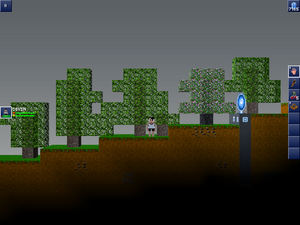
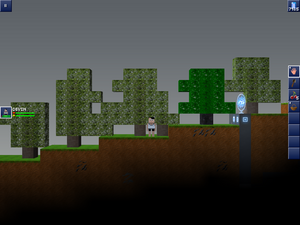
HD textures are an in-app-purchase introduced in update 1.4. They change the appearance of all blocks, crafting surfaces, Blockheads, and items to new, hand-painted, high-quality, versions. Like Double-Time, these effects apply in all worlds, including online servers.
The feature can be purchased and restored in the Options menu of the Pause menu. It can be restored onto multiple devices if they use the same iTunes ID. Once purchased or restored, they can be turned on and off for that device with no penalty.
Gallery
-
An in-game ad for the HD Textures.

