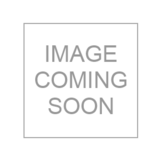Sign: Difference between revisions
>Craig.Davison No edit summary |
>McClaw No edit summary |
||
| Line 1: | Line 1: | ||
{{Stub}} | {{Stub}} | ||
{{Item Infobox | |||
|Name=Sign | |||
|Image=Image.png | |||
|Imageicon=Image.png | |||
|Category=Resource | |||
|Use=Decoration | |||
|Location/Made On=Woodwork Bench | |||
|Needs=Wood | |||
|Stackable=Yes (99) | |||
}} | |||
:''"Home sweet home."'' | :''"Home sweet home."'' | ||
A '''Sign''' is an [[Item|item]] that must be [[Crafting|crafted]]. | A '''Sign''' is an [[Item|item]] that must be [[Crafting|crafted]]. | ||
==Appearance== | ==Appearance== | ||
A sign is a rectangle with a brown, wood-like texture. It's about two blocks wide and one block tall, but due to being centered in a block space when placed it overlaps the adjacent block spaces. | |||
When in place, signs appear in the foreground. [[Blockhead]]s pass behind them. | |||
==Where Found== | ==Where Found== | ||
A sign must be created in a [[Woodwork Bench|woodwork bench]]. | A sign must be created in a [[Woodwork Bench|woodwork bench]]. It takes one (1) [[wood]] to make a sign. | ||
==Using== | |||
The primary use of a sign is to display text in a [[world]]. The displayed text is centered on the sign in up to three lines, any or all of which may be blank. | |||
[[Construction|Placing]] a sign will earn a player the "[[Home Sweet Home]]" [[achievement]]. | |||
Each sign can have its own individual text, which is retained if the sign is moved (just as a chest or shelf's contents travel with their container). Signs are created blank, and when first placed the user is prompted to type in the desired text. Selecting a placed sign prompts for its removal or editing of its text. | |||
Because they appear in the foreground, it should be possible to use signs as a type of "privacy wall" that Blockheads can stand behind and not be easily found. | |||
When introduced in version 1.3, trying to save text for a sign might abort the app. This was corrected in version 1.3.1. | |||
[[Category:Item]] | [[Category:Item]] | ||
[[Category:Block]] | [[Category:Block]] | ||
Revision as of 07:57, 14 July 2013
| Sign | |
|---|---|
|
| |
| Category | Resource |
| Use | Decoration |
| Tool | |
| Stackable | Yes (99) |
- "Home sweet home."
A Sign is an item that must be crafted.
Appearance
A sign is a rectangle with a brown, wood-like texture. It's about two blocks wide and one block tall, but due to being centered in a block space when placed it overlaps the adjacent block spaces.
When in place, signs appear in the foreground. Blockheads pass behind them.
Where Found
A sign must be created in a woodwork bench. It takes one (1) wood to make a sign.
Using
The primary use of a sign is to display text in a world. The displayed text is centered on the sign in up to three lines, any or all of which may be blank.
Placing a sign will earn a player the "Home Sweet Home" achievement.
Each sign can have its own individual text, which is retained if the sign is moved (just as a chest or shelf's contents travel with their container). Signs are created blank, and when first placed the user is prompted to type in the desired text. Selecting a placed sign prompts for its removal or editing of its text.
Because they appear in the foreground, it should be possible to use signs as a type of "privacy wall" that Blockheads can stand behind and not be easily found.
When introduced in version 1.3, trying to save text for a sign might abort the app. This was corrected in version 1.3.1.