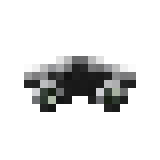Jetpack: Difference between revisions
>Hazza (→Use) |
>Hazza (→Use) |
||
| Line 41: | Line 41: | ||
To make a blockhead use a jetpack, it must be [[Clothing#Wearing|worn]] on the upper body, replacing any [[Linen Shirt|shirt]], [[Leather Jacket|jacket]], or [[Armor|chest plate]] already there. Tapping a jetpack while it is in a blockhead's [[inventory]] will offer a button to wear it and displace anything already there; the displaced item will usually transfer to a regular inventory slot, but if the blockhead is in motion it may drop free. Alternately, drag-and-drop can be used to move a jetpack from inventory to worn. | To make a blockhead use a jetpack, it must be [[Clothing#Wearing|worn]] on the upper body, replacing any [[Linen Shirt|shirt]], [[Leather Jacket|jacket]], or [[Armor|chest plate]] already there. Tapping a jetpack while it is in a blockhead's [[inventory]] will offer a button to wear it and displace anything already there; the displaced item will usually transfer to a regular inventory slot, but if the blockhead is in motion it may drop free. Alternately, drag-and-drop can be used to move a jetpack from inventory to worn. | ||
There two methods of flying with a jetpack: 'manual target flying' and 'tilt flying (on a handhald device)'. | |||
'''Manual flying''' allows a blockhead to be directed to any position in the [[Astronomy#Sky|sky]] by tapping on that spot. The blockhead may steer around obstacles and unrevealed areas, and will use [[door]]s, [[trapdoor]]s, and [[Elevator Shaft|elevators]] normally. [[Stairs]] and [[ladder]]s will be ignored. Wearing a jetpack and even flying does not inhibit the use of [[tool]]s, [[bed]]s, [[Crafting Surface|crafting surfaces]], or other [[items]]. | |||
'''Tilt Flying''' is available only for handheld devices, where the blockhead wearing the jetpack can be moved by tilting the device. | |||
While worn, a jetpack will display as an icon adjacent to the blockhead's inventory display, whether that display is opened or closed. It will be located on the same row/column as the [[hand]] or clothing spaces. | While worn, a jetpack will display as an icon adjacent to the blockhead's inventory display, whether that display is opened or closed. It will be located on the same row/column as the [[hand]] or clothing spaces. | ||
When the Jetpack icon is selected (extra square appears next to the "hand" square), it will give an option to "fly". Once this option is tapped, a menu will appear on top of the blockhead wearing the jetpack (see gallery below), giving two more options: ''' 'Fuel' ''' and ''' 'Fly' '''. Selecting 'fuel' will refuel the jetpack at the expense of one fuel in inventory at a time. Selecting 'fly' will allow the blockhead to be moved by tilting a device. Similar actions can be seen with a boat, where tilting the device from left to right will move the boat in that direction. For a jetpack, you may tilt the device forward, backward, left, right to control your blockhead in the x and y axis. It is an option to let your blockhead fly without selecting an airblock to float to. | |||
A blockhead using a jetpack travels slightly faster than one walking level using [[South Pole Boots Of Speed]], but in any direction and without the need for a solid surface. | |||
A jetpack will slowly wear out (displayed as a green bar going red from right to left across the top of the icon, just like other wear bars) during use. It will consume fuel faster than it wears out. | A jetpack will slowly wear out (displayed as a green bar going red from right to left across the top of the icon, just like other wear bars) during use. It will consume fuel faster than it wears out. | ||
Revision as of 01:14, 10 January 2015
| Jetpack | |
|---|---|
|
| |
| Category | Item |
| Use | Travel |
| Tool | |
| Stackable | Yes (99) |
Description:"Soar the skies."
Jetpacks allow a blockhead to fly. They were introduced in version 1.6.
Appearance
Jetpacks are mostly black with wing-like protrusions from the sides. When worn, the wings continue to stick out from the sides of a blockhead.
Where Found
A level 4 craft bench is required to make a jetpack.
|
|
The steps required to make a jetpack are some of the most complex in the game, and currently the longest procedure for crafting a single item. A total of 1,000 oil, 300 coal, nine titanium ingots, and a large amount of electricity (to run a refinery) are needed to make all the preliminaries and components. This includes the upgrading of a level 3 craft bench to level 4.
Without crafting surface upgrades, the production of components for a (second) jetpack (2 wings, 2 jets, 1 chassis, 10 fuel) requires exactly 850 oil, 250 coal and nine titanium ingots.
Use
To make a blockhead use a jetpack, it must be worn on the upper body, replacing any shirt, jacket, or chest plate already there. Tapping a jetpack while it is in a blockhead's inventory will offer a button to wear it and displace anything already there; the displaced item will usually transfer to a regular inventory slot, but if the blockhead is in motion it may drop free. Alternately, drag-and-drop can be used to move a jetpack from inventory to worn.
There two methods of flying with a jetpack: 'manual target flying' and 'tilt flying (on a handhald device)'. Manual flying allows a blockhead to be directed to any position in the sky by tapping on that spot. The blockhead may steer around obstacles and unrevealed areas, and will use doors, trapdoors, and elevators normally. Stairs and ladders will be ignored. Wearing a jetpack and even flying does not inhibit the use of tools, beds, crafting surfaces, or other items. Tilt Flying is available only for handheld devices, where the blockhead wearing the jetpack can be moved by tilting the device.
While worn, a jetpack will display as an icon adjacent to the blockhead's inventory display, whether that display is opened or closed. It will be located on the same row/column as the hand or clothing spaces. When the Jetpack icon is selected (extra square appears next to the "hand" square), it will give an option to "fly". Once this option is tapped, a menu will appear on top of the blockhead wearing the jetpack (see gallery below), giving two more options: 'Fuel' and 'Fly' . Selecting 'fuel' will refuel the jetpack at the expense of one fuel in inventory at a time. Selecting 'fly' will allow the blockhead to be moved by tilting a device. Similar actions can be seen with a boat, where tilting the device from left to right will move the boat in that direction. For a jetpack, you may tilt the device forward, backward, left, right to control your blockhead in the x and y axis. It is an option to let your blockhead fly without selecting an airblock to float to.
A blockhead using a jetpack travels slightly faster than one walking level using South Pole Boots Of Speed, but in any direction and without the need for a solid surface.
A jetpack will slowly wear out (displayed as a green bar going red from right to left across the top of the icon, just like other wear bars) during use. It will consume fuel faster than it wears out.
Jetpacks function normally in space, even though the using blockhead will run out of air.
Fuel

Jetpacks require fuel to continue operating. Its fuel supply is shown as a yellow bar across the top of its icon, with red expanding from right to left as the supply diminishes. A newly-made jetpack is fully fueled, and a fully fueled jetpack conceals its fuel bar. Refueling requires the blockhead to have fuel in its accessible inventory and the jetpack worn. It can be refueled during flight. Tapping on either the jetpack or fuel icons will offer the option to add fuel.
A jetpack has capacity for ten fuel. A fully fueled jetpact should be able to run for a full game day before running out. Fuel can be crafted faster than it is consumed.
Notes
The first time a player makes a blockhead put on a jetpack, the player earns the achievement "Jetpack".
Flying makes the search for floating islands and reaching space much easier and faster.
Although a blockhead has no trouble climbing, a jetpack allows greater mobility without inhibiting the use of tools or placing blocks for construction. Flying allows the placement of non-block items such as wire without the need for ladders or "scaffolding" to reach the space.
Trivia
Upon release, the jetpack's equipped appearance with a blockhead has had some nickname the blockhead as 'batman' due to its similarities with the wings of a bat.
Total Jetpack Crafting Time
The Jetpack requires an enormous amount of time and materials to craft. Below are the calculations to the BARE MINIMUM or Fastest possible time to complete the jetpack from its raw materials of Oil, coal, and platinum ingots. This calculation does NOT include crafting time of craft bench upgrades. Only the total crafting time of the jetpack from scratch.
There are things to keep in mind before we begin. A total of 850 oil, 250 coal, and 9 platinum ingots are required. This calculation is based on assuming your platinum ingots, and workbenches are crafted beforehand and you have all your materials ready. This calculation does not include Double time or Time Crystal rush times, and it is the default crafting time non-stop, no sleep (or coffee), etc. Do note that in reality of Blockheads the actual time required to craft the jetpack TAKES LONGER than this calculation due to a few possibilities: 1) Lack of energy = sleep = time, 2) Hunger = collect food = time, 3) Delay period between each 100 items crafted 4) Walk period between benches 5) Refueling power supplies
5 Carbon Fiber Sheets (equals one Jetpack component) 150 oil > 15 raw resin [total 1680s = 28 minutes (1 raw resin = 112s)] 10 raw resin + 50 coal > 5 Carbon Fibers [total 562s = 9 minutes 22 seconds (1 carbon fiber = 112.4s)] 5 raw resin > 5 epoxy [total 554s = 9 minutes 14 seconds (1 epoxy = 110.8s)] 5 Carbon Fibers + 5 Epoxy > 5 Carbon Fiber Sheets [693s (1 carbon fiber sheet = 138.6s)] Total Craft time for 5 Carbon Fiber Sheets = 1680+554+562+693 = 3489s = 58 minutes 10 seconds~ (slightly under one hour)
A Jetpack consists of six components: 2 wings, 2 jets, 1 chassis, 10 fuel. We have calculated the total time to craft 5 carbon fiber sheets, and Each component of the Jetpack (except fuel) requires 5 sheeets each. So 5 x 5 = 25, 25 carbon fiber sheets required [3489 x 5 = 17445s = 4.84 hours]. This gives the new total time of crafting 25 carbon fiber sheets to 4.84 hours. We're not done yet.
10 Fuel 100 oil > 10 fuel [57s x 10 = 570s] Total Fuel craft time = 570s
Jetpack Components 5 CFS (Carbon Fiber Sheet) + 3 titanium ingots > 1 Jetpack Chassis [212s] 10 CFS > 2 CF wings [2 x 200s = 400s] 10 CFS + 6 titanium ingot > 2 Jet Engines [2 x 212s~ = 424s] 10 fuel = 570s Total Craft time of components: 212+400+424+570 = 1606s (0.446 hours)
Jetpack Crafting time Crafting a jet with ready made components takes around 205s (in the 3 minute region (can't be accurate because I deleted the time too early without writing it down :( but I know it was in 3 min and around 20 sec))
OK So How long does it actually take to build a jetpack from scratch? 17445 + 570 + 1606 = 19621 seconds, or 5.45 hours, or 5 hours and 27 minues of straight, non-stop Crafting (no sleep no delays), an absolute minimum/fastest crafting time possible. Do not be surprised if the crafting takes over 8 hours considering all the delays between component and sub component crafts.
The jetpack takes the longest time to craft in the whole of 'The Blockheads'