Hunger Bar: Difference between revisions
>McClaw |
>McClaw m (McClaw moved page Help:Hgfdfghu8 to Hunger Bar over a redirect without leaving a redirect: undoing vandalism) |
||
| (18 intermediate revisions by 3 users not shown) | |||
| Line 1: | Line 1: | ||
[[File:Character Status Window.png|200px|thumb|Hunger Bar (3)]] | |||
Hunger is one of a [[blockhead]]'s primary [[:Category:Attribute|attributes]], and is referenced by its '''hunger bar'''. | |||
Hunger is one of a [[ | |||
== Terminology == | ==Terminology== | ||
While it would be more accurate to say that a decrease in a | While it would be more accurate to say that a decrease in a blockhead's hunger bar increases its hunger, it's not unusual for game descriptions to drop the word "bar" and thus invert the meaning of the word "hunger" in casual use. | ||
== Display == | ==Display== | ||
A blockhead's hunger bar is included in its [[User Interface#Character Status Window|character status window]], which is displayed when its character status icon is tapped while it is selected. The bar is also provided in a pop-up window above the active blockhead when an edible [[item]] has just been selected from its [[inventory]], which includes a button for it to eat one (per tap) of that item. | |||
A | |||
As with other attribute bars, a hunger bar changes color from right to left as it decreases, the reverse as it increases. The darker (or red) color is how much of the bar is empty. A golden (yellow) hunger bar is not only maxed out, but will remain so for a while before it begins to reduce again. | As with other attribute bars, a hunger bar changes color from right to left as it decreases, the reverse as it increases. The darker (or red) color is how much of the bar is empty. A golden (yellow) hunger bar is not only maxed out, but will remain so for a while before it begins to reduce again. | ||
== Decreasing == | ==Decreasing== | ||
If its hunger bar reaches zero, a | If its hunger bar reaches zero, a blockhead will start losing [[Health Bar|health]]. | ||
The hunger bar | The hunger bar only decreases if the blockhead is performing energetic actions like [[mining]] or [[crafting]]. However, it depletes at a slower rate than the [[Energy Bar|energy bar]]. The only way to stop the hunger bar from declining is to [[meditate]] and, of course, wear the [[Sunrise Hat Of Fullness|sunrise hat of fullness]]. | ||
== Restoring the Hunger Bar== | ==Restoring the Hunger Bar== | ||
Without the | Without the sunrise hat of fullness, the only way to restore a hunger bar that has been depleted is to have the affected blockhead eat any of a variety of [[food]]s available in the game. [[Seed]]s and [[worm]]s restore very small amounts of a hunger bar, while most [[fruit]] provide around 20% (one fifth) of a blockhead's total hunger needs. Meat ([[Dodo Meat|dodo]] or [[fish (food)|fish]]) restores more of a hunger bar than fruit. Raw meat provides less restoration than cooked meat. | ||
Most foods except for cooked meats may be obtained by [[Meditate|meditating]]. | |||
[[Category:Guide]] | [[Category:Guide]] | ||
[[Category:Attribute]] | [[Category:Attribute]] | ||
Latest revision as of 08:58, 21 August 2016
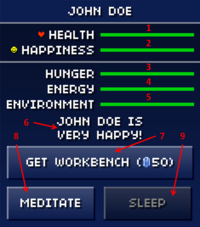
Hunger is one of a blockhead's primary attributes, and is referenced by its hunger bar.
Terminology
While it would be more accurate to say that a decrease in a blockhead's hunger bar increases its hunger, it's not unusual for game descriptions to drop the word "bar" and thus invert the meaning of the word "hunger" in casual use.
Display
A blockhead's hunger bar is included in its character status window, which is displayed when its character status icon is tapped while it is selected. The bar is also provided in a pop-up window above the active blockhead when an edible item has just been selected from its inventory, which includes a button for it to eat one (per tap) of that item.
As with other attribute bars, a hunger bar changes color from right to left as it decreases, the reverse as it increases. The darker (or red) color is how much of the bar is empty. A golden (yellow) hunger bar is not only maxed out, but will remain so for a while before it begins to reduce again.
Decreasing
If its hunger bar reaches zero, a blockhead will start losing health.
The hunger bar only decreases if the blockhead is performing energetic actions like mining or crafting. However, it depletes at a slower rate than the energy bar. The only way to stop the hunger bar from declining is to meditate and, of course, wear the sunrise hat of fullness.
Restoring the Hunger Bar
Without the sunrise hat of fullness, the only way to restore a hunger bar that has been depleted is to have the affected blockhead eat any of a variety of foods available in the game. Seeds and worms restore very small amounts of a hunger bar, while most fruit provide around 20% (one fifth) of a blockhead's total hunger needs. Meat (dodo or fish) restores more of a hunger bar than fruit. Raw meat provides less restoration than cooked meat.
Most foods except for cooked meats may be obtained by meditating.
