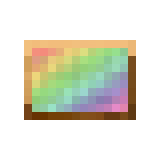Painting: Difference between revisions
>Theyoloest blockead (Created page with "'''Painting''' '''Where found''' paintings can be crafted in an easel for one linen, one block of wood, pigment and oil. '''Use''' Paintings are used for decorations. They...") |
>Abcboy mNo edit summary |
||
| (16 intermediate revisions by 4 users not shown) | |||
| Line 1: | Line 1: | ||
'' | {{Item Infobox | ||
|Name=Painting | |||
|Image=Painting Big.png | |||
|Imageicon=Painting Animated Icon.gif | |||
|ImageiconHD=Painting Animated HD Icon.gif | |||
|Category=Resource | |||
|Use=Decoration | |||
|Location/Made On=Easel | |||
|Needs=Wood, Linen, Oil, Pigment | |||
|Stackable=Yes (99) | |||
}} | |||
:''"Decorate your home."'' | |||
''' | '''Paintings''' are decorative [[item]]s that allow the importing of images into the [[The Blockheads|game]]. | ||
==Description== | |||
All paintings are flat, rectangular objects with a selected image on one side. They come in three sizes (small, medium, large) and three shapes (landscape, portrait, square). As the specific results are based on the image and pigment(s) selected, paintings can vary widely and have unique appearances. | |||
==Where Found== | |||
{{See also|Easel#Products}} | |||
All paintings are [[Crafting|created]] on an [[easel]]. All paintings require one to three [[wood]], one to three [[linen]], one to three [[oil]], and one to three [[pigment]]s, with the quantity varying based on size and color of the result. Please see the "Easel" article for crafting tables. | |||
==Uses== | |||
The achievement | There are currently no uses for paintings in [[construction]], [[clothing]] or [[crafting]], but only as a decoration. Paintings can be placed on back walls or on top of any solid [[block]] with no back wall. | ||
The [[achievement]] "[[Painting (achievement)|Painting]]" is earned by a player the first time they have a blockhead place a painting. | |||
==Notes== | |||
Paintings can be crated with a maximum of four colors: three base pigments and the default white "canvas" background. The maximum number of pigments used is limited by the level of the easel used. | |||
The image selected for a painting will be modified by the limits imposed by the painting size and pigments available. Careful choice of pigments, such as choosing colors in the source image, will result in a painting that better resembles the original image. Larger paintings allow for more resolution. | |||
During the process of image selection, the player has an opportunity to select only a portion of the original image for use in a painting. Details are available in the [[Easel#Using|easel]] article. | |||
[[Category:Item]] | |||
Latest revision as of 10:56, 17 May 2015
| Painting | |
|---|---|
|
| |
| Category | Resource |
| Use | Decoration |
| Tool | |
| Stackable | Yes (99) |
- "Decorate your home."
Paintings are decorative items that allow the importing of images into the game.
Description
All paintings are flat, rectangular objects with a selected image on one side. They come in three sizes (small, medium, large) and three shapes (landscape, portrait, square). As the specific results are based on the image and pigment(s) selected, paintings can vary widely and have unique appearances.
Where Found
- See also: Easel#Products
All paintings are created on an easel. All paintings require one to three wood, one to three linen, one to three oil, and one to three pigments, with the quantity varying based on size and color of the result. Please see the "Easel" article for crafting tables.
Uses
There are currently no uses for paintings in construction, clothing or crafting, but only as a decoration. Paintings can be placed on back walls or on top of any solid block with no back wall.
The achievement "Painting" is earned by a player the first time they have a blockhead place a painting.
Notes
Paintings can be crated with a maximum of four colors: three base pigments and the default white "canvas" background. The maximum number of pigments used is limited by the level of the easel used.
The image selected for a painting will be modified by the limits imposed by the painting size and pigments available. Careful choice of pigments, such as choosing colors in the source image, will result in a painting that better resembles the original image. Larger paintings allow for more resolution.
During the process of image selection, the player has an opportunity to select only a portion of the original image for use in a painting. Details are available in the easel article.