Meditate
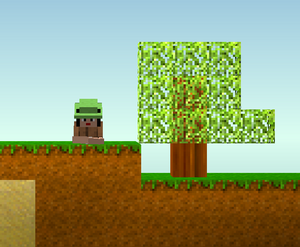
Meditation is an activity that allows a Blockhead to remain somewhat productive even while idle at little risk of running low on attributes.
How To
A Blockhead can meditate at any time that it isn't busy with another task and is standing on a solid block.
To set the current Blockhead to meditate, tap its character status icon to bring up its character status window. If it is able to meditate, a "Meditate" button will be visible on the lower left. Tapping it causes that Blockhead to sit in a cross-legged ("lotus") position and display a status window above it.
The status window shows a "stop" button and a Meditation Bar indicating the Blockhead's progress towards its next bonus.
Effects
When all Blockheads in a world are either meditating or sleeping, time passes quickly. It takes about 15 minutes of real time for the meditation bar displayed over the Blockhead to fill completely. During this time, 20 days will pass in game time. Meditating, along with sleeping, makes time pass twenty times faster when all Blockheads are sleeping or meditating.
If a Blockhead is hurt during meditation, they will stop meditating.
Energy and hunger are not depleted during meditation. Its comfort level may also improve. A Blockhead can also eat while meditating.
Meditating is useful for getting the time to change from night to day. When playing with multiple Blockheads, time cannot fast forward unless all Blockheads are sleeping or meditating.
Bonuses
Each time the progress bar fills, a Blockhead receives one to three items. Watch its inventory to see which cell is highlighted, then check that cell to see what the Blockhead has received. Some players have received a diamond this way.
