Getting Started
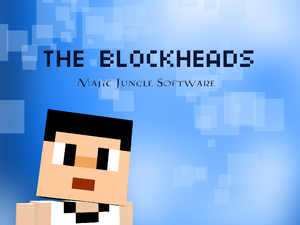
- See also: Tutorial
World Creation
After launching The Blockheads app, scroll to the "CREATE WORLD" button on the main menu. Select the "SINGLE PLAYER" button on this screen, and then tap "CREATE WORLD...". If you'd like to customize the name your world, tap the "WORLD NAME" field, replace or change the default name as desired, then tap the "CREATE WORLD" button, and the app will randomly generate the world your blockhead will inhabit.
The next thing you'll need to do is bring your blockhead into the world (a process called "warping in"). As new worlds typically begin just after dawn, doing so promptly will give your blockhead the most daylight before nightfall. After a few seconds, a message will pop up welcoming you to The Blockheads. This is the in-game tutorial.
Blockhead Creation
You'll see a tiny part of the wold displayed on screen and the rest will be dark until your blockhead has explored it. In the center of the known area is a blue, level 1 portal.
- Tap the portal to bring up the "WARP IN BLOCKHEAD" balloon.
- Choose the gender of your blockhead by tapping either the "MALE" or "FEMALE" button.
- The game will offer a randomly-selected, gender-appropriate name and look for your blockhead. If you're satisfied or impatient to get on with actually playing, skip the next step.
- If you'd like to customize your blockhead, tap the "RANDOM" button until the look is satisfactory, then change the name as desired. (The name randomizes with each button tap, so it must be edited afterward.)
- Tap the "WARP IN" button.
Your blockhead will appear and more of the immediate surroundings will be revealed.
Now that you've got a world and a blockhead to live in it, you'll need to take care of your blockhead's basic needs. Fortunately, your blockhead is not without resources.
First Steps
Before it can use anything more than what it finds, your blockhead will need to create various Crafting Surfaces. To create them, it will need a workbench, which can be obtained from the portal if it carries a block of dirt in its inventory. This is easy to obtain, either by having the blockhead beat on the ground until it gets one or by using the spade it should be carrying to do the same thing faster. Other items can be gathered in a similar fashion as needed. Now just tap the portal and "warp in" a workbench.
Basic Needs
Like you, your blockhead has a fundamental need for warmth, shelter, and food. Satisfying those needs before nightfall is a good way to start.
Warmth
Some climates can get very cold, particularly at night. This can adversely affect a blockhead. A version of warmth would be a campfire, clothing or a torch.
Campfire
The simplest item to obtain that will keep a blockhead warm is a campfire, a craftable item made with a workbench. Placing a campfire in a shelter will result in a happy blockhead from the light, warmth, and protection from weather. But beware, campfires can also burn down any wooden structures placed too close to them.
Clothing
Later in the game, various types of clothing can also be crafted to keep your blockhead warm, such as the fur coat and fur boots which are the most beneficial. They can be crafted on a tailor's bench.
Shelter
Later in the game a shelter can be as elaborate as you want (and can) make it. For now you'll want to direct your blockhead to gather the necessary blocks with which to build a shelter.
The easiest way to start is to dig out a cave. There is a spade among your blockhead's starting equipment so digging a small shelter into a dirt hillside or just a hole down into the ground is quickly and easily accomplished. Just select the spade and then tap on the dirt blocks you wish to remove. This also provides your blockhead with dirt blocks that can be used to build a roof, floor, or walls of a dirt hut instead of just a quick cave. The dirt blocks will also be useful in making additional crafting surfaces.
Light
When night sets, a source of light will comfort a blockhead. Most standing sources of heat will also provide light, as will a portal, various gems, campfire, some crafting surfaces, or torch until better sources become practical. Light does not inhibit a blockhead from sleeping.
Safety
Although the game world is mostly safe for your blockhead, it's still possible for it to be attacked by falling dropbears, vicious scorpions, or ocean-dwelling sharks, or get hurt from starvation or excessive heat or cold. Fortunately, doors, trapdoors, and even two-block high vertical cliffs are enough to block wandering animals and are easy to incorporate into a shelter. These attacks will lower the health bar, which can be restored by eating food. If the health bar is depleted completely, the death bar will appear, and a blockhead will die if the death bar fully empties. Fortunately, after about ten minutes, the blockhead will respawn at the spawn portal.
Food
Eating food fills up your blockhead's hunger and health bars. Remember that food is both fuel and medicine.
Your blockhead will begin the game with a small supply of food. Your options for adding to your food supply depend on the available creatures, plants, season, and chosen dietary limitations of your blockhead. Your blockhead can kill creatures and or collect the fruits of trees and plants when they are in season. Fruits and vegetables can be planted by tapping a block of dirt or compost with an air block above it.
Sleep
Eventually a blockhead's energy will be depleted and its actions will slow down. At this point it will need to be told to sleep, although that can be done as soon as its energy bar is almost half gone. Creating a bed will speed up the sleeping process, and improved beds help even more. If sleep is put off, a blockhead will eventually stop its actions and collapse into an exhausted sleep as soon as it can.
Continue
Congratulations! With light, shelter, food, and a place to sleep, a blockhead has all its basic needs met. Where to go from there is up to you, the player.