Air Bar: Difference between revisions
>Abcboy mNo edit summary |
>McClaw m (→Gallery) |
||
| Line 24: | Line 24: | ||
<gallery> | <gallery> | ||
File:Character Status Icon Zoom.png|A diving blockhead with air bar visible (1) | File:Character Status Icon Zoom.png|A diving blockhead with air bar visible (1) | ||
File:Kelp Restores Air.png|How much air eating one kelp restores | |||
</gallery> | </gallery> | ||
[[Category:Guide]] | [[Category:Guide]] | ||
[[Category:Attribute]] | [[Category:Attribute]] | ||
Revision as of 06:52, 17 June 2014
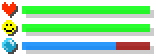
A blockhead's air bar shows how much air a blockhead has left.
Where Located
Immediately underneath the happiness bar beside the character status window for the associated blockhead.
Normally not displayed, the air bar appears only when a blockhead is underwater or in space. It has a round, blue "bubble" icon beside it.
Decreasing
There are two known conditions that will cause the air bar to decrease: being in space and being underwater. This is determined by the location of a Blockhead's head. When underwater, it takes about 30 seconds for a blockhead's air bar to run out. Once an air bar runs out, a blockhead will start to lose health. It takes about 20 more seconds past the air bar's expiration for the blockhead's health bar to reach empty. It will take another twenty seconds before the death bar empties, and the blockhead will die.
While decreasing, the air bar will change from blue to red beginning at the far end from the bubble icon and progressing toward it.
Increasing
The air bar will increase once the associated blockhead's head is back in breathable air. The progression of red will quickly reverse (2 seconds) until the bar is completely blue, at which point the air bar will vanish.
As of the 1.2 update, a blockhead can refill half of its air bar by eating kelp. This allows it to stay underwater or in space for more time.
Gallery
-
A diving blockhead with air bar visible (1)
-
How much air eating one kelp restores
