Getting Started: Difference between revisions
>222oreo333 |
>222oreo333 No edit summary |
||
| Line 4: | Line 4: | ||
The next thing you'll need to do is bring your Blockhead into the world (a process called "warping"). | The next thing you'll need to do is bring your Blockhead into the world (a process called "warping"). | ||
== Blockhead Creation == | |||
You'll see a tiny part of the wold displayed on screen and the rest will be dark until your Blockhead has explored it. In the center of the known area is a blue [[portal]]. | |||
[[File:StartingPortal.png|thumb|300px|A starting portal at night]] | |||
[[File:Warp in Blockhead Screen.png|thumb|300px|Warp in Blockhead screen]] | |||
[[File:Warping in at Night.png|thumb|300px|Phred the Blockhead warping in at night]] | |||
# Tap the portal to bring up the "WARP IN BLOCKHEAD" balloon. | |||
# Choose the [[gender]] of your Blockhead by tapping either the "MALE" or "FEMALE" button. | |||
# The game will offer a randomly selected gender appropriate name and look for your Blockhead. If you're satisfied or impatient to get on with actually playing skip the next step. | |||
# If you'd like to customize your Blockhead, tap the "RANDOM" button until the look is satisfactory then change the name as desired. | |||
# Tap the "WARP IN" button | |||
Your Blockhead will appear and more of the immediate surroundings will be revealed. | |||
Now that you've got a world and a blockhead to live in it, you'll need to take care of your Blockhead's basic needs. | |||
== Basic Needs == | |||
Like you, your Blockhead has a fundamental need for warmth, shelter, and food. Satisfying those needs before nightfall is a good way to start. This is especially true if your Blockhead begins in a cold climate. | |||
=== Warmth === | |||
=== Shelter === | |||
Later in the game your shelter can be as elaborate as you want. For now you'll want to direct your Blockhead to gather the necessary [[:Category:Resource|resources]] with which to build a shelter. | |||
The easiest way to start is to dig out a cave. There is a [[spade]] among your Blockhead's [[Starting Equipment|starting equipment]] so digging a small shelter into a [[dirt]] hillside or just a hole down into the ground is quickly and easily accomplished. Just select the spade and then tap on the dirt blocks you wish to remove. | |||
=== Food === | |||
Eating food fills up your [[Blockhead|Blockhead's]] [[Hunger Bar|hunger]] bar. If used when the hunger bar is full it will fill the [[energy]] bar instead. Remember, food is fuel and medicine. | |||
Your Blockhead will begin the game with a small supply of [[:Category:Food|food]]. Your options for adding to your food supply depend on the available [[:Category:Creature|creatures]], [[:Category:Plant|plants]], [[Seasons|season]], and [[Veganism|dietary limitations]] of your Blockhead. Your Blockhead can kill creatures and or collect the fruits of trees and bushes when they are in season. | |||
[[Category:Guide]] | |||
== Blockhead Creation == | == Blockhead Creation == | ||
Revision as of 16:27, 26 June 2013
World Creation
After launching "The Blockheads" app, tap the "SINGLE PLAYER" button on the main screen. Select the "NEW WORLD" button on the next screen. If you'd like to name your world tap the "WORLD NAME" field, replace or change the default name as desired, then tap the "Done" button, and the app will randomly generate the world your Blockhead will inhabit.
The next thing you'll need to do is bring your Blockhead into the world (a process called "warping").
Blockhead Creation
You'll see a tiny part of the wold displayed on screen and the rest will be dark until your Blockhead has explored it. In the center of the known area is a blue portal.

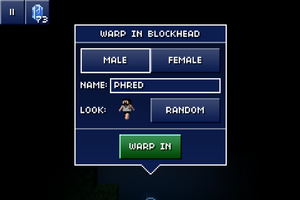
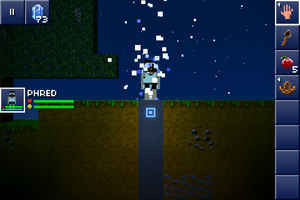
- Tap the portal to bring up the "WARP IN BLOCKHEAD" balloon.
- Choose the gender of your Blockhead by tapping either the "MALE" or "FEMALE" button.
- The game will offer a randomly selected gender appropriate name and look for your Blockhead. If you're satisfied or impatient to get on with actually playing skip the next step.
- If you'd like to customize your Blockhead, tap the "RANDOM" button until the look is satisfactory then change the name as desired.
- Tap the "WARP IN" button
Your Blockhead will appear and more of the immediate surroundings will be revealed.
Now that you've got a world and a blockhead to live in it, you'll need to take care of your Blockhead's basic needs.
Basic Needs
Like you, your Blockhead has a fundamental need for warmth, shelter, and food. Satisfying those needs before nightfall is a good way to start. This is especially true if your Blockhead begins in a cold climate.
Warmth
Shelter
Later in the game your shelter can be as elaborate as you want. For now you'll want to direct your Blockhead to gather the necessary resources with which to build a shelter.
The easiest way to start is to dig out a cave. There is a spade among your Blockhead's starting equipment so digging a small shelter into a dirt hillside or just a hole down into the ground is quickly and easily accomplished. Just select the spade and then tap on the dirt blocks you wish to remove.
Food
Eating food fills up your Blockhead's hunger bar. If used when the hunger bar is full it will fill the energy bar instead. Remember, food is fuel and medicine.
Your Blockhead will begin the game with a small supply of food. Your options for adding to your food supply depend on the available creatures, plants, season, and dietary limitations of your Blockhead. Your Blockhead can kill creatures and or collect the fruits of trees and bushes when they are in season.
Blockhead Creation
You'll see a tiny part of the wold displayed on screen and the rest will be dark until your Blockhead has explored it. In the center of the known area is a blue portal.

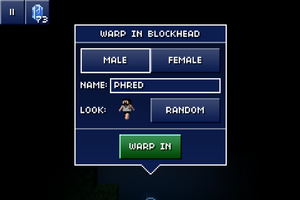
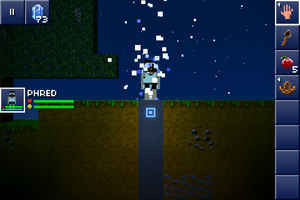
- Tap the portal to bring up the "WARP IN BLOCKHEAD" balloon.
- Choose the gender of your Blockhead by tapping either the "MALE" or "FEMALE" button.
- The game will offer a randomly selected gender appropriate name and look for your Blockhead. If you're satisfied or impatient to get on with actually playing skip the next step.
- If you'd like to customize your Blockhead, tap the "RANDOM" button until the look is satisfactory then change the name as desired.
- Tap the "WARP IN" button
Your Blockhead will appear and more of the immediate surroundings will be revealed.
Now that you've got a world and a blockhead to live in it, you'll need to take care of your Blockhead's basic needs.
Basic Needs
Like you, your Blockhead has a fundamental need for warmth, shelter, and food. Satisfying those needs before nightfall is a good way to start. This is especially true if your Blockhead begins in a cold climate.
Warmth
Shelter
Later in the game your shelter can be as elaborate as you want. For now you'll want to direct your Blockhead to gather the necessary resources with which to build a shelter.
The easiest way to start is to dig out a cave. There is a spade among your Blockhead's starting equipment so digging a small shelter into a dirt hillside or just a hole down into the ground is quickly and easily accomplished. Just select the spade and then tap on the dirt blocks you wish to remove.
Food
Eating food fills up your Blockhead's hunger bar. If used when the hunger bar is full it will fill the energy bar instead. Remember, food is fuel and medicine.
Your Blockhead will begin the game with a small supply of food. Your options for adding to your food supply depend on the available creatures, plants, season, and dietary limitations of your Blockhead. Your Blockhead can kill creatures and or collect the fruits of trees and bushes when they are in season.
