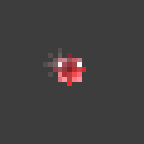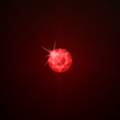Ruby: Difference between revisions
>McClaw m (→Crafting) |
>McClaw |
||
| Line 17: | Line 17: | ||
==Portal Upgrade== | ==Portal Upgrade== | ||
Rubies are needed to upgrade a | Rubies are needed to upgrade a portal to a ruby (level 5) [[portal]], allowing a [[blockhead]] to craft a ruby pickaxe. | ||
{{Craft | {{Craft | ||
|Output=Ruby Portal | |Output=Ruby Portal | ||
| Line 28: | Line 28: | ||
|QtyOutput=1 | |QtyOutput=1 | ||
|Time1=1 | |Time1=1 | ||
}} | |||
They also allow a level 4 [[Trade Portal|trade portal]] to be upgrade to level 5, increasing the variety of items that can be bought and sold. | |||
{{Craft | |||
|Output=Trade Portal{{!}}Trade Portal lvl 5 | |||
|ImageOutput=Trade Portal Icon.png | |||
|Bench=Trade Portal | |||
|Name1=Ruby | |||
|Name2=Gold Coin | |||
|Name3=Time Crystal | |||
|Qty1=1 | |||
|Qty2=100 | |||
|Qty3=100 | |||
|QtyOutput=1 | |||
|Time1=0 | |||
|Time2=0 | |||
}} | }} | ||
Revision as of 17:34, 14 June 2014
A ruby is a rare precious gemstone item that is used in crafting or for upgrading a Blockhead's portal.
Appearance
Rubies are red, small and square in appearance. They distinctively radiant with a slight red luminescence under the lack of direct sunlight.
Where Found
Rubies are naturally found in the cavernous networks and underground regions of the Blockheads world. They are typically surrounded by hard rock, such as stone. Occasionally, they can be found underwater in a subterranean confined or perched aquifer.
Portal Upgrade
Rubies are needed to upgrade a portal to a ruby (level 5) portal, allowing a blockhead to craft a ruby pickaxe.
|
|
They also allow a level 4 trade portal to be upgrade to level 5, increasing the variety of items that can be bought and sold.
|
|
Crafting
Rubies can be used to craft ruby pickaxes at a Blockhead's portal once the portal has achieved a ruby upgrade.
|
|
Rubies can also be used to craft a ruby chandelier at a craft bench that has achieved a level 3 upgrade.
|
|
Gallery
-
Ruby in HD mode