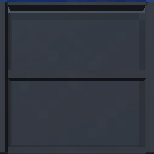Display Cabinet: Difference between revisions
>Thelastone m (Thelastone moved page Display Cabinet to Template talk:As) |
>McClaw m (McClaw moved page Template talk:As to Display Cabinet over a redirect without leaving a redirect: undoing vandalism) |
||
| (One intermediate revision by the same user not shown) | |||
| Line 1: | Line 1: | ||
{{stub}} | |||
{{see also|Shelf}} | |||
{{Item Infobox | |||
|Name=Display Cabinet | |||
|Image=Display Cabinet Big.png | |||
|Location/Made On=Metalwork Bench / Electric Metalwork Bench | |||
|Use=Storage | |||
|Stackable=Yes (99) | |||
}} | |||
:''"Display things safely."'' | |||
A '''display cabinet''' allows you to store items that remain visible, but other players cannot take them. This is especially useful in [[multiplayer]]. It is quite similar to a [[safe]] or [[shelf]], and acts like a combination of the two. | |||
==Appearance== | |||
The display cabinet appears to have two grey horizontal lines in the middle where items will stack on, with another grey box outlining the whole thing. It also appears tinted grey. Any items on it will be shown as they appear in your inventory, but without the blue behind them and they will show a grey-tinted version of whatever backwall is supporting the display cabinet. | |||
==Where Found== | |||
The display cabinet is crafted in a level 2 [[Metalwork Bench|metalwork bench]] by crafting together two [[Iron Ingot|iron ingots]] and one [[Black Glass|black glass]]. It yields one display cabinet. | |||
{{Craft | |||
|Output=Display Cabinet | |||
|Name1=Iron Ingot | |||
|Name2=Black Glass | |||
|Level=2 | |||
|Bench=Metalwork Bench | |||
|Bench2=Electric Metalwork Bench | |||
|Qty1=2 | |||
|Qty2=1 | |||
|QtyOutput=1 | |||
|Time2=1 | |||
}} | |||
==Uses== | |||
The display cabinet is used to store items very similar to how a shelf does. It can store up to four stacks of items, and each stack of item it is storing has its icon shown on one of the two grey shelves inside of it. Any player can view the items (from outside) but the cabinet itself acts like a safe in that only the player who placed it or any admins can access the items inside of it, or remove the display cabinet. | |||
[[Category:Item]] | |||
[[Category:Container]] | |||
Latest revision as of 08:52, 21 August 2016
- See also: Shelf
| Display Cabinet | |
|---|---|
|
| |
| Category | |
| Use | Storage |
| Tool | |
| Stackable | Yes (99) |
- "Display things safely."
A display cabinet allows you to store items that remain visible, but other players cannot take them. This is especially useful in multiplayer. It is quite similar to a safe or shelf, and acts like a combination of the two.
Appearance
The display cabinet appears to have two grey horizontal lines in the middle where items will stack on, with another grey box outlining the whole thing. It also appears tinted grey. Any items on it will be shown as they appear in your inventory, but without the blue behind them and they will show a grey-tinted version of whatever backwall is supporting the display cabinet.
Where Found
The display cabinet is crafted in a level 2 metalwork bench by crafting together two iron ingots and one black glass. It yields one display cabinet.
|
|
Uses
The display cabinet is used to store items very similar to how a shelf does. It can store up to four stacks of items, and each stack of item it is storing has its icon shown on one of the two grey shelves inside of it. Any player can view the items (from outside) but the cabinet itself acts like a safe in that only the player who placed it or any admins can access the items inside of it, or remove the display cabinet.