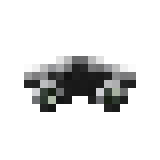Jetpack: Difference between revisions
>McClaw (→Use) |
>McClaw (→Use) |
||
| Line 40: | Line 40: | ||
Once worn, a blockhead can be directed to any position in the [[Astronomy#Sky|sky]] by tapping on that spot. The blockhead may steer around obstacles and unrevealed areas, but will use [[door]]s and [[trapdoor]]s normally. [[Stairs]], [[ladder]]s, and [[Elevator Shaft|elevators]] will be ignored. | Once worn, a blockhead can be directed to any position in the [[Astronomy#Sky|sky]] by tapping on that spot. The blockhead may steer around obstacles and unrevealed areas, but will use [[door]]s and [[trapdoor]]s normally. [[Stairs]], [[ladder]]s, and [[Elevator Shaft|elevators]] will be ignored. | ||
While worn, a jetpack will display as an icon adjacent to the blockhead's inventory display, whether that display is opened or closed. | While worn, a jetpack will display as an icon adjacent to the blockhead's inventory display, whether that display is opened or closed. It will be located on the same row/column as the [[hand]] or clothing spaces. | ||
A jetpack will slowly wear out (displayed as a green bar going red from right to left across the top of the icon, just like other wear bars) during use. It will consume fuel faster than it wears out. | |||
==Fuel== | |||
Jetpacks require [[fuel]] to continue operating. Its fuel supply is shown as a yellow bar across the top of its icon, with red expanding from right to left as the supply diminishes. A newly-made jetpack is fully fueled, and a fully fueled jetpack conceals its fuel bar. Refueling requires the blockhead to have fuel in its accessible inventory and the jetpack worn. Tapping on either the jetpack or fuel icons will offer the option to add fuel. It can be refueled while being used. A jetpack has capacity for ten fuel. | |||
A fully fueled jetpact should be able to run for a full game day before running out. | |||
==Notes== | ==Notes== | ||
Revision as of 18:09, 27 November 2014
| Jetpack | |
|---|---|
|
| |
| Category | Item |
| Use | Travel |
| Tool | |
| Stackable | Yes (99) |
- "Soar the skies."
Jetpacks allows a blockhead to fly. They were introduced in version 1.6.
Appearance
Jetpacks are mostly black with wing-like protrusions from the sides. When worn, the wings continue to stick out from the sides of a blockhead.
Where Found
A level 4 craft bench is required to make a jetpack.
|
|
The steps required to make a jetpack are some of the most complex in the game. A total of 1,000 oil, 300 coal, nine titanium ingots, and a large amount of electricity (to run a refinery) are needed to make all the preliminaries and components. This includes the upgrading of a level 3 craft bench to level 4.
Use
To make a blockhead use a jetpack, it must be worn on the upper body, replacing any shirt, jacket, or chest plate already there. Tapping a jetpack while it is in a blockhead's inventory will offer a button to wear it and displace anything already there; the displaced item will usually transfer to a regular inventory slot, but if the blockhead is in motion it may drop free. Alternately, drag-and-drop can be used to move a jetpack from inventory to worn.
Once worn, a blockhead can be directed to any position in the sky by tapping on that spot. The blockhead may steer around obstacles and unrevealed areas, but will use doors and trapdoors normally. Stairs, ladders, and elevators will be ignored.
While worn, a jetpack will display as an icon adjacent to the blockhead's inventory display, whether that display is opened or closed. It will be located on the same row/column as the hand or clothing spaces.
A jetpack will slowly wear out (displayed as a green bar going red from right to left across the top of the icon, just like other wear bars) during use. It will consume fuel faster than it wears out.
Fuel
Jetpacks require fuel to continue operating. Its fuel supply is shown as a yellow bar across the top of its icon, with red expanding from right to left as the supply diminishes. A newly-made jetpack is fully fueled, and a fully fueled jetpack conceals its fuel bar. Refueling requires the blockhead to have fuel in its accessible inventory and the jetpack worn. Tapping on either the jetpack or fuel icons will offer the option to add fuel. It can be refueled while being used. A jetpack has capacity for ten fuel.
A fully fueled jetpact should be able to run for a full game day before running out.
Notes
The first time a player makes a blockhead put on a jetpack, the player earns the achievement "Jetpack".
Flying makes the search for floating islands much easier and faster.