Health Bar: Difference between revisions
>McClaw |
>Abcboy m (→Where Located) |
||
| Line 3: | Line 3: | ||
==Where Located== | ==Where Located== | ||
A health bar is displayed next to a blockhead's reference icon on the left side of the screen as the upper bar with a red heart on its left. It is also displayed in the menu for eating [[ | A health bar is displayed next to a blockhead's reference icon on the left side of the screen as the upper bar with a red heart on its left. It is also displayed in the menu for eating [[food]] as well on a blockhead's full status window. | ||
==Decreasing== | ==Decreasing== | ||
Revision as of 23:20, 28 August 2014
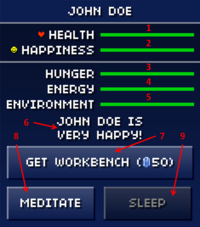
A blockhead's physical condition is displayed on its health bar.
Where Located
A health bar is displayed next to a blockhead's reference icon on the left side of the screen as the upper bar with a red heart on its left. It is also displayed in the menu for eating food as well on a blockhead's full status window.
Decreasing
A blockhead's health is reduced by physical injury (such as from falling or animal attack) or environmental issues including eating too many chillies, running out of air, or becoming too hot or cold.
If a blockhead's health becomes empty, damage is now reflected on the death bar. When the death bar becomes empty, blockheads can die, starting in version 1.5, but they can be regenerated at a portal.
Increasing
Making a blockhead eat something will usually restore its health as well as relieving hunger. Low-filling foods will restore about 2% of a health bar's full length.
A blockhead immersed (but not completely submerged) in steaming water will receive a steady increase of health.
